Class 38: Serverless Functions (FaaS) with Node.js
In the previous class, we learned about Docker and containerization, which package your entire application into isolated units. Today, we'll explore another powerful and increasingly popular cloud deployment paradigm: Serverless Computing, with a focus on Function-as-a-Service (FaaS) using Node.js.
Introduction to Serverless Computing
-
What is serverless? Focus on code, not
infrastructure.
"Serverless" doesn't mean there are no servers; it means you, as the developer, don't have to manage them. The cloud provider (e.g., AWS, Google Cloud, Azure) automatically provisions, scales, and manages the underlying infrastructure needed to run your code.
-
No server provisioning, scaling, or management:
You don't worry about choosing server types, installing operating systems, applying patches, or scaling up/down to handle traffic. The cloud provider handles all of this.
-
Pay-per-execution model (no cost when idle):
A key benefit of serverless is its billing model. You are only charged when your code is actually running. If your function isn't invoked, you pay nothing. This can lead to significant cost savings for applications with intermittent traffic.
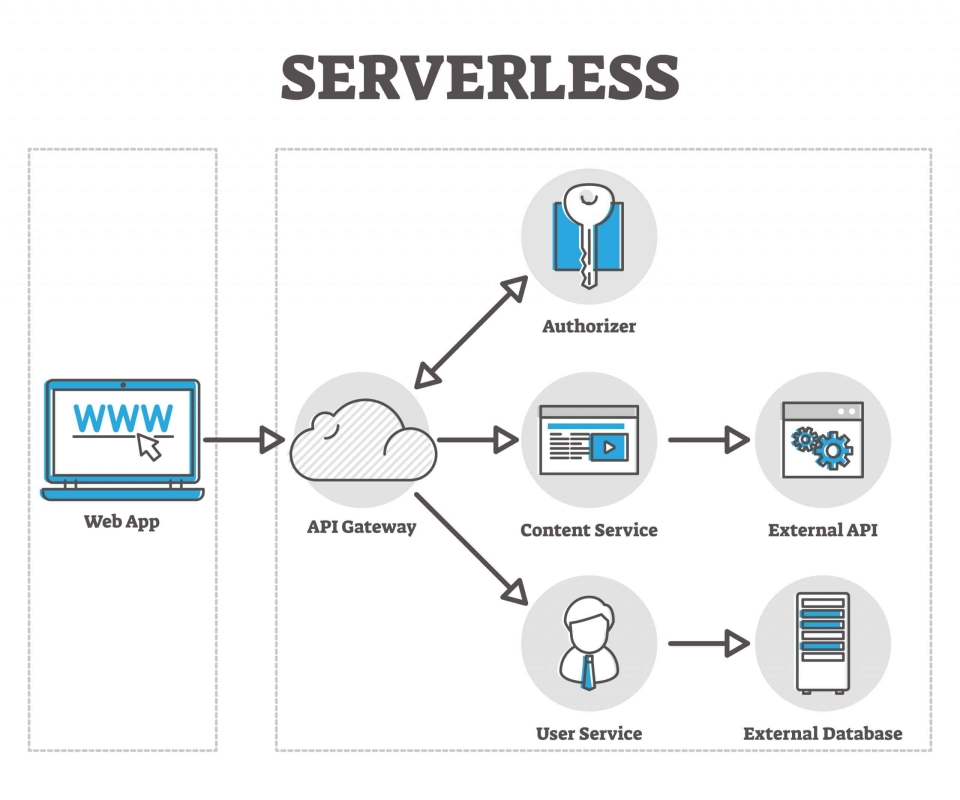
Function-as-a-Service (FaaS)
Function-as-a-Service (FaaS) is the core component of serverless architecture. It allows you to run single-purpose, event-driven functions without managing servers.
-
Running single-purpose functions in response to
events:
FaaS functions are typically small, stateless pieces of code designed to do one thing well. They are triggered by various events.
-
Common event sources:
- HTTP requests: Building serverless APIs.
- Database changes: Triggering a function when a new item is added to a database.
- File uploads: Resizing images when uploaded to cloud storage.
- Scheduled tasks: Running daily reports or cleanup jobs.
- Message queues: Processing messages from a queue.
Major Serverless Platforms
-
AWS Lambda:
Amazon Web Services' FaaS offering. It's the most mature and widely used, with deep integration into the vast AWS ecosystem.
-
Google Cloud Functions:
Google's FaaS offering, tightly integrated with other GCP services.
-
Azure Functions:
Microsoft's FaaS offering, integrating well with the Azure ecosystem and .NET.
-
Others:
Vercel Functions (Edge Functions, ideal for Next.js), Netlify Functions (for static sites).
Developing a Simple Node.js Serverless API Endpoint
Let's create a basic Node.js function that could serve as a
serverless API endpoint. We'll use the common
handler pattern found in many serverless
environments.
Create a file named handler.js:
// handler.js
// This function will be invoked by the serverless platform (e.g., AWS Lambda)
// when an HTTP event occurs.
exports.helloWorld = async (event) => {
// `event` object contains information about the trigger (e.g., HTTP request details)
let responseBody = {};
let statusCode = 200;
const headers = {
"Content-Type": "application/json",
"Access-Control-Allow-Origin": "*", // Allow CORS for simplicity
"Access-Control-Allow-Headers": "Content-Type,Authorization"
};
try {
switch (event.httpMethod) {
case "GET":
responseBody = { message: "Hello from Serverless Function (GET)!" };
// Access query parameters: event.queryStringParameters
// Access path parameters: event.pathParameters
break;
case "POST":
const requestData = JSON.parse(event.body); // Parse JSON body
responseBody = { message: "Data received (POST)!", receivedData: requestData };
break;
default:
throw new Error(`Unsupported HTTP method: ${event.httpMethod}`);
}
} catch (error) {
statusCode = 400;
responseBody = { error: error.message };
}
return {
statusCode: statusCode,
headers: headers,
body: JSON.stringify(responseBody)
};
};
// For local testing (optional, requires tools like serverless-offline)
// To run this locally without deploying, you'd typically use a tool like
// `serverless-offline` or `aws-sam-cli` to simulate the Lambda environment.
// For example:
// const testEvent = {
// httpMethod: 'GET',
// queryStringParameters: { name: 'World' }
// };
// exports.helloWorld(testEvent).then(res => console.log(res));
Understanding the function signature:
-
event: An object containing all the information about the event that triggered the function. For an HTTP request, this includes method, path, headers, query parameters, and body. -
context(optional): An object containing runtime information about the invocation, function, and execution environment. -
callback(optional, legacy): A function used to return data to the invoker. Modern Node.js functions typically useasync/awaitand return a Promise.
Deployment of Serverless Functions
Deploying serverless functions involves packaging your code and configuration, then uploading it to the cloud provider.
-
Using platform-specific CLI tools:
Each cloud provider has its own CLI for managing serverless resources (e.g., AWS SAM CLI, Google Cloud SDK).
-
Serverless Framework:
A popular open-source framework that provides a unified CLI to deploy serverless applications to various cloud providers (AWS Lambda, Azure Functions, Google Cloud Functions). It uses a
serverless.ymlfile for configuration.npm install -g serverless # Install globally# serverless.yml (example for AWS Lambda) service: my-serverless-api frameworkVersion: '3' provider: name: aws runtime: nodejs18.x region: us-east-1 # Your AWS region environment: NODE_ENV: production # Add other environment variables here, e.g., DB_URI, JWT_SECRET functions: hello: handler: handler.helloWorld # file.functionName events: - httpApi: path: /hello method: GET - httpApi: path: /hello method: POST -
Deploying the function:
sls deploy # If using Serverless Framework -
Triggering the function via API Gateway:
When you deploy an HTTP-triggered serverless function, the cloud provider typically sets up an API Gateway endpoint (a public URL) that routes incoming HTTP requests to your function.
Use Cases for Serverless
- RESTful APIs: Building scalable and cost-effective APIs.
-
Event-driven processing:
Automatically processing data whenever an event occurs (e.g., image resizing on upload to S3, processing new messages in a queue).
- Webhooks: Handling incoming webhooks from third-party services.
- Scheduled tasks (cron jobs): Running code at specific intervals without a dedicated server.
- Chatbots: Backend logic for conversational interfaces.
Benefits of Serverless Architectures
- Reduced operational overhead: No servers to provision, patch, or manage.
- Automatic scaling: Functions automatically scale up or down based on demand, handling traffic spikes without manual intervention.
- Cost savings (pay-per-use): Only pay for the compute time consumed by your function executions.
- Faster development and deployment cycles: Focus on writing business logic, and deploy quickly.
Considerations and Downsides of Serverless
-
Cold Starts:
The first time an inactive function is invoked, it might experience a "cold start" delay as the runtime environment needs to be initialized. This can add latency.
-
Vendor Lock-in:
Serverless functions are deeply integrated with a specific cloud provider's ecosystem, making it harder to migrate to another provider.
-
Debugging challenges:
Debugging distributed serverless architectures can be more complex than traditional monolithic applications.
-
Execution duration limits:
Functions typically have a maximum execution time limit (e.g., 15 minutes for AWS Lambda). Not suitable for long-running processes.
-
Cost unpredictability for high-volume
applications:
While cost-effective for intermittent workloads, for extremely high-volume, constant traffic, a dedicated server might sometimes be cheaper or more predictable.
Serverless computing offers a compelling alternative for many modern application architectures, especially for APIs and event-driven microservices. Understanding its strengths and weaknesses is key to choosing the right deployment strategy. In the next class, we'll explore WebSockets and real-time communication, another exciting area of full-stack development.
